With the advent of extremely bright white LEDs as a light source, it became practical to make small projectors efficient enough to run on battery power. Selecting a projector is like selecting a laptop computer in that the available models are constantly changing and “improving.” This article highlights what to look for and what to watch out for when shopping for a portable projection system.
Two major factors drive the cost of a projector, native resolution and brightness of the projector (ANSI Lumens). To identify the resolution you need, first, identify your purpose. Some may want to use projectors to collaborate in Bible translation and some may want to use a projector for Scripture engagement.
BIBLE TRANSLATION
Generally, people consider 1280 picture elements (pixels) across the top of the display as a minimum for Paratext or other text based work on a computer screen; therefore, a projector displaying text should have a native resolution of at least 1280 horizontal picture elements so you can clearly read that text. Having 1280 pixels across probably means your projector will cost more than $350 dollars. Maybe cost is an issue for you, and a lower resolution will be good enough for you, but I suggest you verify your assumptions by adjusting the screen resolution of your computer down to the native resolution of the projector you’re considering to see how bad it will look. (Note: 720p = 1280 across x 720 high and 1080p = 1920 x 1080)
SCRIPTURE ENGAGEMENT
For Scripture Engagement you may be able to use much lower resolutions. A Powerpoint presentation, movie or projected phone app can be quite acceptable at 480p, but you probably should avoid any projectors with a native resolution below that.
“Supported” resolution vs. native resolution

CAUTION: “Native resolution” is the projector’s internal ability to put out a specific resolution. It’s like a bottle neck, you may have a computer that can put in 1080p, and the projector may be able to internally process and project it, but it will downsample the resolution down into its native resolution, making text fuzzy or unreadable. “Supported” resolution is what the projector can accept, but “native” resolution is it’s physical capability to display. Be sure to look at the specification sheet to check the native resolution.
I especially want to reiterate and emphasize resolution because it can be really confusing: be careful in understanding what the native resolution really is and what it means.
You can search Amazon to find links to cheaper projectors (under $200) which have a lower native resolution, but watch out for low brightness. These smaller and cheaper projectors use a smaller LED bulb which may not be bright enough to clearly display your documents or movie real well.
Lumens = Total light
The ANSI lumen rating of a projector is a measure of how much light is being thrown onto the screen for a plain white image. Brighter costs more money and power, but this is what determines how large an image you can project under any particular lighting conditions. If your projector isn’t bright enough, you’ll have to push it closer to the screen and get by with a smaller image.
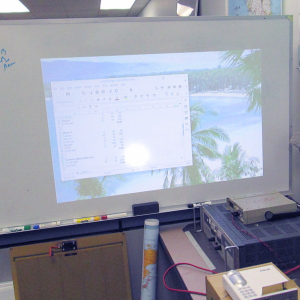
How bright is bright enough? Ignore the claims of “120 inch Diagonal!” The table below shows our maximum practical diagonal sizes for projectors with various ANSI lumen ratings when showing black text on white computer screens. These were tested in our well-lit office projecting onto a “whiteboard.” If you have direct sunlight coming in the windows you’ll have to go with an even smaller diagonal, but if you can darken the room with curtains you can use somewhat larger diagonal sizes.
Note that LED projectors top out at about 1200 lumens right now. (If they claim more they’re exaggerating.) Projectors brighter than that use less efficient metal halide or mercury lamps and the power requirements become too large for a portable system. You’ll need a couple guys and a truck to haul the big batteries and solar panels you’ll need to run it.
Examples of Projectors we’ve tested:
| Projector | Rated Lumens | Use-able Diagonal | Watts | Lumens/Watt | DC Voltage | AC Voltage |
| Aaxa P3X | 85 | 24″ | 5.6 | 15 | 9V | – |
| LG PB63U | 500 | 40″ | 46 | 11 | 19v | – |
| Asus P3B | 800 | 48″ | 31 | 26 | 19v | – |
| Optoma ML1000P | 1000 | 63″ | 86 | 11.6 | – | 100V-240V |
| Toshiba TDP-S20 (NOT LED) | 1400 | 82″ | 214 | 6.5 | – | 100V-240V |

“ANSI Lumens vs Lumens”:
When looking for a projector always look for the ANSI Lumens Marking/Rating. ANSI lumens is a standardized measure of the brightness of a projector. Sellers of projectors get them from all over the place and post numbers of lumens over 6x times their actual lumen output. Because of all these false numbers out there on the market you really need to look for the marking “ANSI Lumens” by any lumens number. Often, marketing guys come up with their own “Lumens” to make their product sound better. False marketing is rampant in this world with people claiming to have 1500 lumens for a projector that’ll only cost $60! Or having a 1080HD projector for only $50-$80! That is false marketing and should be avoided at all cost! If you see that, DO NOT buy it. Look into it to see what they are claiming. I can guarantee that it is probably that price or a little more only because something is being falsified. It could be false information about the resolution or the brightness. It could be a hand-me-down (used), or falsely claim to do Bluetooth or have certain types of inputs and outputs when it can’t.
An important note is that the lumens are the same no matter what the screen size, but the image intensity is affected by the size of the screen. If you move the projector back to increase your screen size by a factor of 2 (twice the width and height), the brightness will drop by a factor of 4 (lowered because of spreading out the light to four times the screen area.)
The reverse is true too! Shrinking the diagonal size just a little helps the intensity and contrast a lot.
For more information on ANSI lumens and the reason to “lookout” for fake ratings on Amazon, eBay, and other sellers, click this link: ANSI vs Marketing Lumens

Power requirements
If your projector can run off of direct current you will not require any inverter; this saves money in the long run. The more efficient your loads are, the longer you will be able to run them, and/or simply save money on the size and cost of your overall solar power system. Most portable LED projectors run on 19 V dc and come with an external power brick to plug into the wall. You can substitute a dc-dc converter and run them from a 12 V battery, avoiding the losses of using an inverter. However, the details of voltage and power jack size is often unavailable and you have to buy one to find out. We can help you with that.
The power requirements (battery size & solar panel size) are proportional to the lumens, but all LED projectors are NOT equally efficient. They can vary by a factor of 2 or more. (See the lumens/watt column in the table above.) You can’t tell this from the marketing literature, you have to buy one and test it. We can do testing for you!
Projectors that have an internal battery usually are usually the most efficient because the manufacturer has an incentive to make them efficient to get a longer run time.
Many, but not all, projectors allow you to dim the projector’s brightness to save power. This can be very handy to stretch a long meeting out or finish the movie if your battery is getting low.
How many hours a day you want to run the projector directly affects how big a battery and solar panels you need to run it. Double the hours = double the batteries and solar panels. We can help you calculate the correct size solar panel(s) and batteries for your needs. Contact us at power_systems@sil.org.
Fan Noise
It should be noted that smaller projectors require a small very fast fan to keep them cool. This can be very noisy and undesirable. Just be aware that some projectors have fans that may be noisier than you like. The only way to find out how noisy they are is to look into the manual for its “noise rating” or buy it and find out.
Run Time for your Projector System
The table below should help give you a general overview of the run time you can expect when using your whole system composed of projector, speakers, and laptop on our “Half-Pint” and “Villager-III” systems. These run times have factored in the added wattage of these systems:
- Speakers 6 watts
- Laptop 14” screen 7 watts
It is important to note that some projectors do not need a laptop to run a movie. If this is the case for you, you can add approx. 30min to your run time for larger wattage projectors and almost double the time for smaller wattage projectors. An example is the Aaxa P3X goes from 3 hours with the laptop, to 6 hours without it.
| Off-Grid Low Powered Projectors : | Run Time for “Half-Pint” 72 Wh Cap. With Computer | Run Time for “Half-Pint” 72 Wh Cap. Without Computer | Syst. Run Time for “Villager-III” 216 Wh Cap. With Computer | Syst. Run Time for “Villager-III” 216 Wh Cap. Without Computer |
| Aaxa P3X: 5.6 Watts | 3 hours | 6 hours | 11 hours | 18 hours |
| LG PB63U: 46 Watts | 1 hour | 1 hour | 3.5 hours | 4 hours |
| Asus P3B: 31 Watts | 1.5 hours | 1.75 hours | 4.5 hours | 5.5 hours |
| Optoma ML1000P: 86 Watts | 30 minutes | 30 minutes | 2 hours | 2 hours |
Projection Screens
A real projection screen can give you a clearer, brighter (or larger) image than just projecting onto a wall. Here’s a good choice for lightweight portable screens: Camp Chef Outdoor Entertainment Gear Big Screen 115” Diagonal
Light-weight, outdoor projector screen
Confusing, but not Important Stuff
Throw Ratios:
For any given projector, the width of the image (W) relative to the throw distance (D) is known as the throw ratio D/W or distance over width. Most small LED projectors have a non-zoom lens and therefore a fixed throw ratio of about 1.1 to 1, which simply means for a 4 ft wide image you’ll need to have the projector a little over 4 ft from the screen. Generally this isn’t a big factor; just move the projector back until the image is the size you want. For a video with more information on “Throw Ratios” that really impact the brightness and resolution of the projected screen you can watch this video: Throw Ratio Introduction
DLP/LCD:
The white light from the LED is turned into a color image by either a DLP or an LCD. The difference isn’t very important. For two projectors with the same ANSI lumens and the same resolution, the DLP will look a little better for computer screens with black text on a white background (Paratext), but for watching movies the LCD projector will look a little brighter and better.
Contrast Ratio
This only is significant if you have a very dark room and good screen, and even then you might not notice.
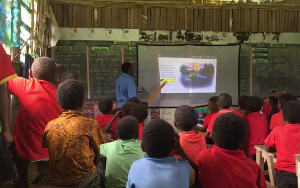
Summary/Conclusions
What can I realistically do with a portable system?
Show “High Resolution” computer text to a classroom full of people in the daytime with open windows?
- NO, LED projectors aren’t bright enough. You would need 3000 lumens or more which draws too much power to be portable on solar power.
Show medium resolution computer images to a small classroom of people in the daytime with dark curtains over the windows?
- SORT-Of… With a 800-1000 lumen projector you can do it, but the image will need to be smaller than you would like. See this example which uses an Aaxa P700 projector (650 lumens) in PNG: Axxa P700 in PNG Classroom
*Classroom using projector pictured above
Have a computer training workshop in the daytime with 6-10 people in a well-lit room?
- YES, with a 500-1200 lumen projector if the screen size is kept below 40 inches and people are fairly close to the front of the room. You’ll need 1280 x720 or higher resolution for most computer programs to be readable. It’s workable, but you’ll be wishing for a way to darken the room.
Show the Jesus Film (~2 hours long) outdoors at night using only solar power?
- YES. You can easily get a 80-100 inch diagonal size projection on a dark night with a ~600 lumen LED projector. It would be easy to power with a portable solar power system like our Villager-III or possibly a Half-Pint system with the right projector. Email us for help pulling together a complete setup.

Recommended Projectors:
Below are several low powered projectors we find adequate for the work of Bible translation & Scripture engagement. Be sure to look at each one, and even email us about one you like! We’d be happy to look into it further with you, and plan out your projector needs at power_systems@sil.org
– ASUS F1 1080P 1200 Lumen $700;
– Asus P3B 1280×1024 800-Lumens $500
– AAXA M6 1080p 1200 Lumens $570
– Asus P3B 1280×1024 800-Lumens $500
– AAXA P6 1280×800 600 Lumens $334
– ZenBeam S2 500 Lumens 720p $450
– Mars II Pro 500Lumens 720P $550
– ViewSonic M1 480P 250Lumens $282
The Aaxa P6 Mini projector is an lower power direct current LED projector that is under $400 that can help keep the cost down on the power system that you will need to run your projector:
Aaxa P6 Mini LED Projector 2018 model
Additionally there are kits that are pre-made from Renew World Outreach that you can look at and potentially choose from at this link here: Vista Projector Kits
Aaxa is not unique, and like other companies, it also has a brighter (that is, more lumens) and higher cost native 1280×800 resolution. Efficient power M5 and M6 projectors are also available that look like they can run on direct current and also include an internal battery that can bail you out on that rainy day when you run out of external battery power. They switch to about half power projection to bail you out of a tight spot using smaller “spare tank” of “juice” from an internal battery and sip from that “tank” when the sun is not shining.
Final Thoughts:
We here at GTIS hope this article has brought some clarity into your projector needs, and additionally given you more wisdom and insights into the projector world to get the best for your projection needs. If you have any questions after reading through this article please give us an email at power_systems@sil.org. We look forward to hearing from you!
