
Most small UPSes are designed to keep IT equipment operating and prevent data loss during a SHORT power outage lasting only a very few minutes. When outages are frequent and/or many minutes long then additional issues arise that threaten the effectiveness of the UPS.
Don’t expect too much from your cheap UPS “bargain.” A relatively inexpensive small UPS is NOT designed for and is not suitable to protect against multiple power outages each day unless each outage occurs for only a fraction of a minute. Many UPSes will take a full day or more to recharge their batteries, so if you live in a location where multiple power cuts in the same day are common, you need to save your work and shut off your computer quickly, and not wait until the UPS is depleted and beeping at you. Doing so will insure your UPS can do it’s job and allow you to save your work later that day. In this sort of environment it is wise to spend the money on a UPS that has a VA or Wattage rating several times the actual requirements of your equipment, because they will have larger batteries that can carry you through multiple power cuts in a day.
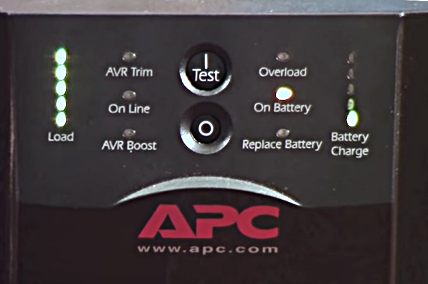
Manufacturer’s battery lifetime estimates are based on the assumption that power cuts are only a few times per year, and that the batteries are in a climate controlled office with about 70F /21C air temperature. These are NOT the conditions in most SIL field locations. These three enemies will shorten the lifetime of your batteries:
- High Temperatures – Temperatures closer to 93F/30C will cut the lifetime in HALF
- Cycling too deeply – Stopping the discharge before it hits 50% of battery capacity will give you nearly triple the lifetime of always discharging to the UPS cutoff. (100% discharged)
- Not reaching full charge within 1 day of a discharge – This will greatly shorten lifetime if done repeatedly.
If you ignore the above 3 enemies you can expect your UPS batteries to be worn out in less than one year. You may not be able to do much about the first enemy, temperature, but the other two will be greatly helped by quickly saving your work and shutting down you computer and not waiting until the UPS is threatening to die.
But I want more run time so I can keep working…
Buying a “larger” UPS with a higher VA rating will get you a little more run time, but if you really need to go more than half an hour you should shop for a UPS system that supports external batteries. Some manufacturers make UPS models that are specifically designed to work with an optional external battery pack. Generally these will be larger more expensive models. Our AC Power Hub is specifically designed to power a desktop computer for hours at a time and use whatever 12V batteries you can get locally.
As you consider the cost of getting the long run-time you want from a large UPS system, you may find your money is better spent on a small solar power system or inverter-generator. Our Solar Power Hub can power a single Desktop PC full time with no AC input at all. Perhaps better yet, spend your money instead on a new laptop computer which uses a lot less power and comes with a long-running UPS system already built in.
Help with shopping
There are 3 basic types of UPS systems you will run into when shopping, listed by increasing price:
- Standby UPS
- Line Interactive UPS
- On-line UPS
A Standby UPS passes the existing AC power through until it fails, then the inverter quickly starts up powering your equipment from the battery. They do NOT regulate the AC line voltage and typically do not have true sine wave inverters, but “modified sine wave” which really means a square wave with some dead time. (See below) Typically they also include some amount of surge protection.
A Line-Interactive UPS is a step up in cost but probably what you need. It operates the same as a Standby UPS, but can boost low AC voltage (brownouts) up to normal without kicking over to the inverter and using up your precious battery power. Being more expensive, these are more likely to produce true sine wave output, but check the fine print.
An On-Line UPS is more expensive because it always first converts the incoming AC power to DC, and is continuously running the inverter to produce clean AC power. If your AC power is particularly “dirty” or if you have very sensitive equipment, this can be an advantage, but most computers can handle fairly dirty power. This type of UPS will almost always have a pure sine wave inverter. Our AC Power Hub is an On-Line UPS.
Pure Sine vs. Modified Sine Wave
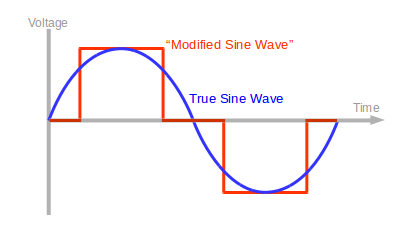
Any of the above types of UPS systems could come with a modified sine wave inverter, and they won’t clearly advertise that fact; you’ll have to dig for it. If they have a True Sine Wave inverter they’ll likely brag about it since it is an advantage. If your UPS doesn’t produce a true sine wave, some laptop or desktop computers or battery chargers may not work with it. Possibly they could even be damaged by the UPS! Usually this is not an issue but you can’t know for sure until you actually try your equipment with a modified sine wave inverter.
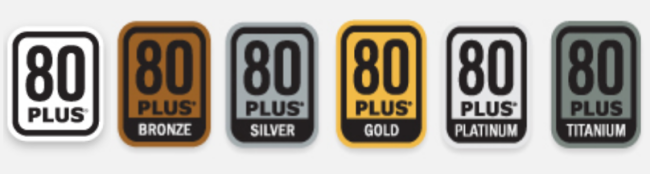
Notably the switching power supplies built into some high-end or gaming desktop computers that advertise “Active PFC” or an “80 Plus” sticker often will not tolerate a “modified sine wave,” so if you have one of these power supplies better stick with a true sine wave inverter in your UPS.
Batteries
When comparing UPS systems, the one with the bigger battery will give the longer run time and, all other things being equal, cost more. One thing to watch for is – how hard is it to replace the battery? Some can be swapped out by the user, others need to be serviced by a technician in a shop.
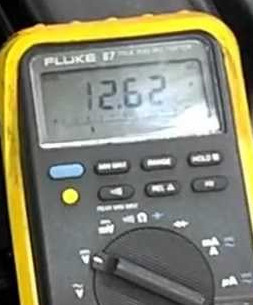
When purchasing either a UPS or replacement batteries you should keep in mind it’s terrible for lead-acid batteries to sit on a shelf without charging for more than a few months, and doubly so in a hot tropical environment. Read our battery page for more details, but pay attention to how much dust has collected on the box and try and ascertain if the UPS is really new, or has been sitting on the shelf for a year. When shopping for replacement batteries, bring along a voltmeter and verify the battery voltage is at least 12.6V before you buy, Voltages below 12.6 indicate the battery probably has been sitting uncharged too long and has limited life left.
Lithium Batteries are finally starting to show up in a few UPS systems, and that could be a very good thing. In controlled lab conditions they can last 2x longer or more than lead-acid batteries, but they do even better (relative to Lead-acid) when you have hot temperatures and many power outages per week; like maybe where you live and work. The “three enemies” mentioned above barely bother a Lithium battery. In fact, Lithium batteries last longer if they’re NOT kept in a fully charged state all the time. You can expect many years of harsh service out of them, more than justifying their higher initial cost. Watch for them as an option. If you have unreliable power they will last much longer, costing you less.

 GTIS Power and Communications Systems
GTIS Power and Communications Systems