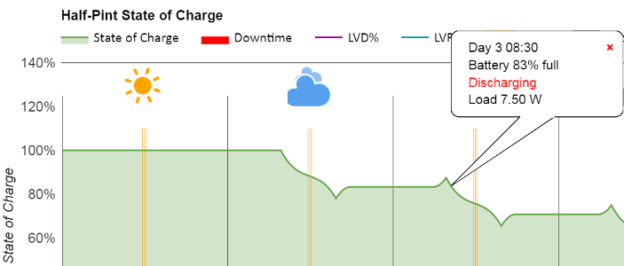The Online Test Drive is a useful tool for figuring out whether one of the GTIS Power Systems’ packaged systems will work for you. Plus, it will help you understand a little about using solar energy – the importance of panel and battery sizes, the importance of sky conditions, and the importance of load size and runtime.
Here’s a typical case. A linguist/translator writes, “I would like to set up a village worker with a solar system and notebook computer, buying it locally. It will be a Lenovo ThinkPad 11e Gen 2. The person I want to set up spends part of his time in Alotau town [Papua New Guinea], where 240 volt AC power is usually available, and part of his time in a village situation without power. ”
Obviously, using the laptop from the mains (city power) in town will be no problem. What we want to investigate is using it from a solar system out in a village. By using Lenovo’s DC adapter we can avoid the losses associated with AC to DC converters.
Determine the power required by the load
First, we need to know the power requirements of the Lenovo. We don’t know the exact specifications of the computer, things such as memory size, hard disk size, screen size, etc. and Lenovo’s site, psref.levovo.com, lists specifications for no fewer than 146 models in the ThinkPad 11e 2nd Gen series. However, the power specifications for the entire series of laptops lists a 35-Wh battery with a 6.6-h runtime using Windows 7.
The blogs “How Many Watthours?” and “How to choose a computer for solar powered use” give some helpful guidelines for estimating the average number of watts.
Assume the 35-Wh battery is fully charged and that we get the full 6.6 hours of run time. That gives 35 Wh ÷ 6.6 h = 5.3 W (watts) average power. But vendors often exaggerate battery life so we expect this value to be low.
Notebookcheck.net ran their WLAN test on a Lenovo ThinkPad Yoga 11e model and achieved a runtime of 4.95 hours on a 34 Wh battery. This gives an average power consumption of 34 Wh ÷ 4.95 h = 6.87 W (watts). We’ll use this as a reasonable estimate for Bible translation work.
Determine the system and panel size
Because the village worker needs to transport his solar system between town and the village, the size of the system (light weight and small dimensions) is important. Our Half-Pint XT is our most portable system. The translator asked for 30-W of solar panels.
Let’s conduct an Online Test Drive of a Half-Pint XT with 30 W of solar panels to see if it could adequately power the Lenovo. We need to make an additional assumption – the laptop will be in use 8 hours a day, starting at 8:00 AM five days per week. Enter all of this information into the Loads screen so it looks like this:
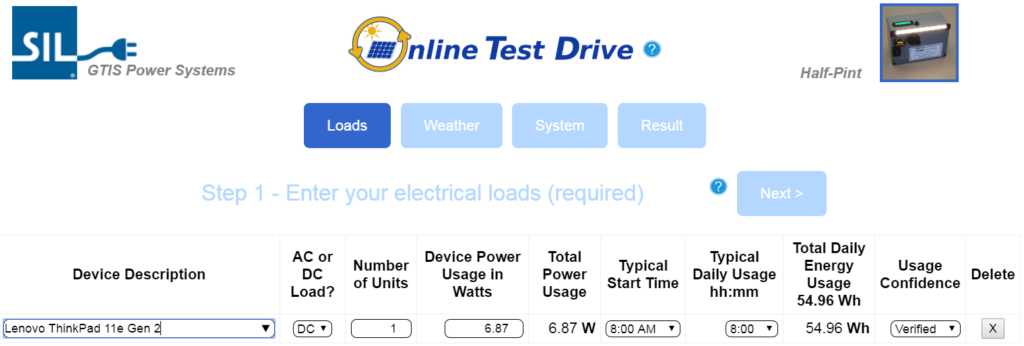
Now go to the System screen, select a Half-Pint system and change the Panel Rated Power to 30 W, like this:
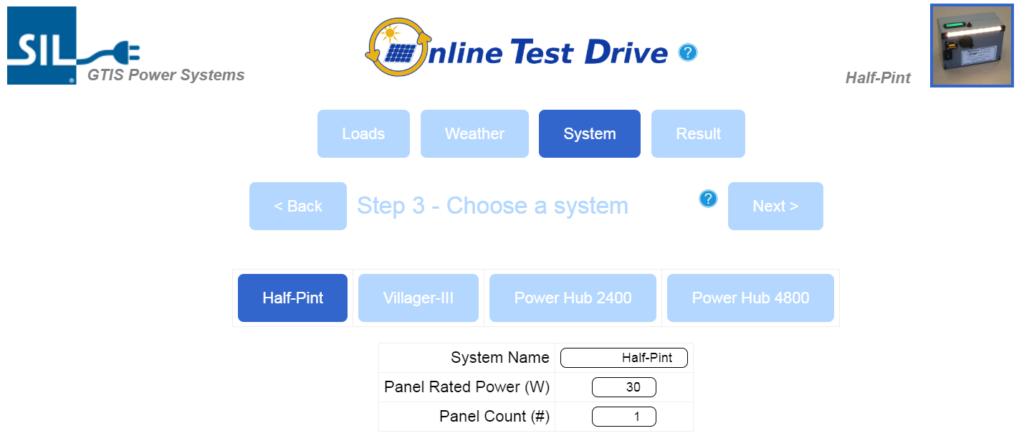
Select the Result screen to see the battery’s State of Charge chart using the default weather settings:
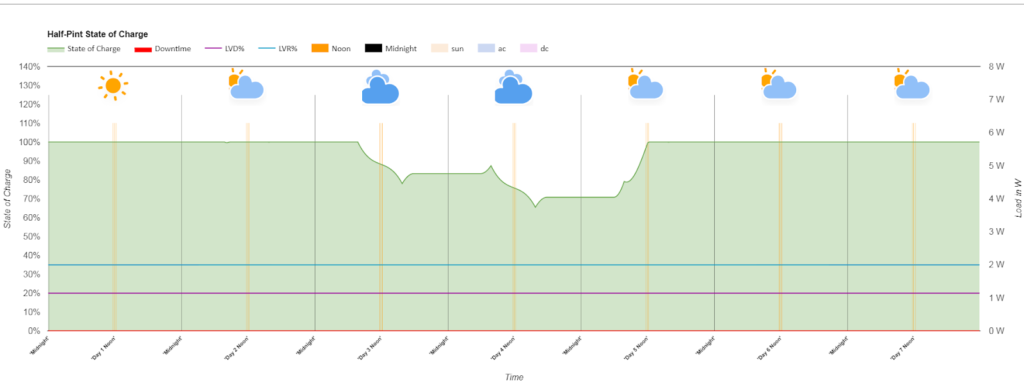
Click the Summary button to confirm what the graph shows; the Half-Pint with 30 W of solar panels will work fine under the assumed conditions.
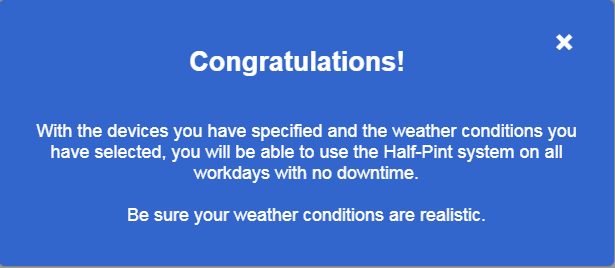
Will it work in bad weather?
Notice however, that on overcast days the state of charge of the Half-Pint’s battery does not fully recover to 100%. What if we had more than two overcast days in a row? Are we sure that the default value of 4 peak sun hours is correct?
The Global Solar Atlas shows that Alotau, PNG (10.3157° S, 150.4588° E) receives an annual average of 3.397 peak sun hours. Let’s use the Advanced button on the Weather screen to show the Peak Sun hours, then adjust it downward to 3.4 hours. This reduces the state of charge somewhat on the second overcast day. When the cloud cover extends to four overcast days in a row, the Half-Pint system reaches its limit and shuts the load off for a two hour period to let the battery recover.
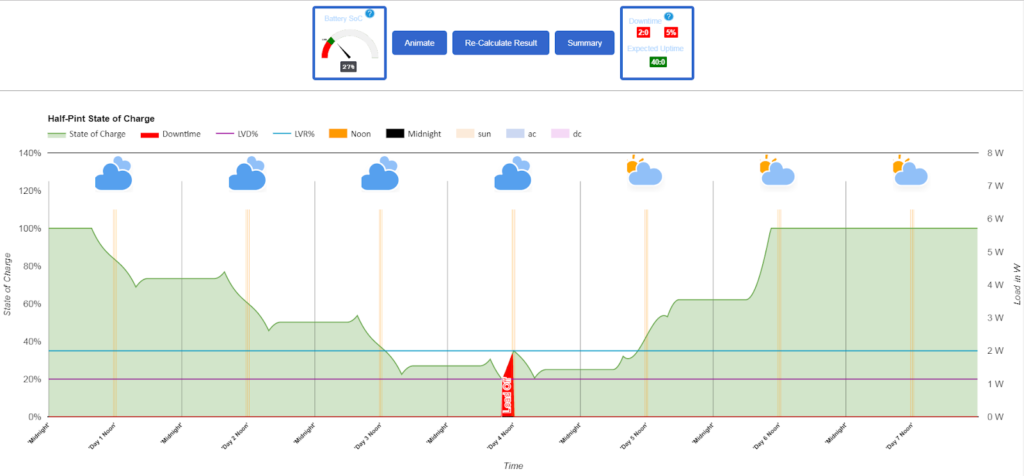
Is this OK? Probably, because the Lenovo’s internal battery should be able to carry it through the two-hour period when the Half-Pint’s battery is recharging. Would adding more solar panels help? Yes, you can see that simply by increasing the solar panel size to 35 W you can avoid all downtime in a five-day overcast period. So the panel size is important, especially when there is marginal sun.
Explore to find the limits
The evaluators at Notebookcheck.net note that the Lenovo consumed up to 17.8 W of power during a stress test. What would an hour of heavy use at noon do to our Half-Pint system with 30 W of panels?
Enter the Lenovo on the Loads screen with three different time periods; 8:00 AM for 4 hours at 6.87 W, noon for an hour at 17.8 W, and 1:00 PM for three hours at 6.87 W.
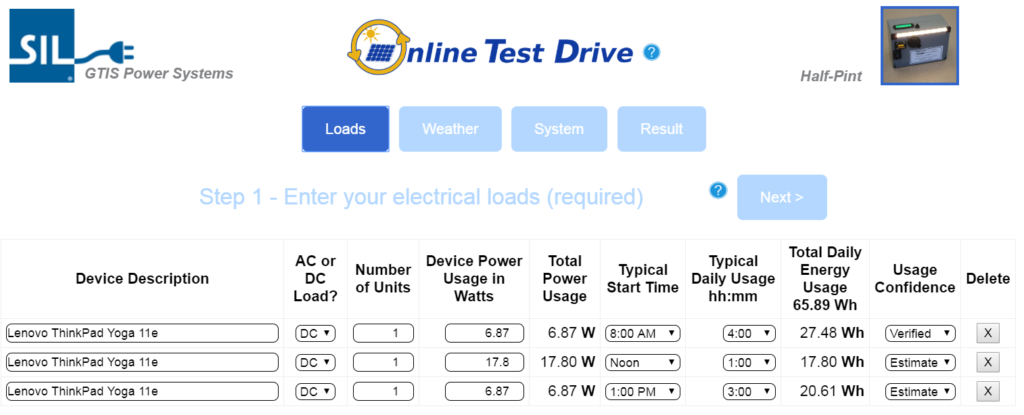
The chart shows things are OK on clear days and average days, but on overcast days the 30-W solar panel is inadequate. Trial and error shows that it takes a 45-W panel to get through five consecutive overcast days with no downtime. It takes a 60-W panel to fully recharge the battery every overcast day.
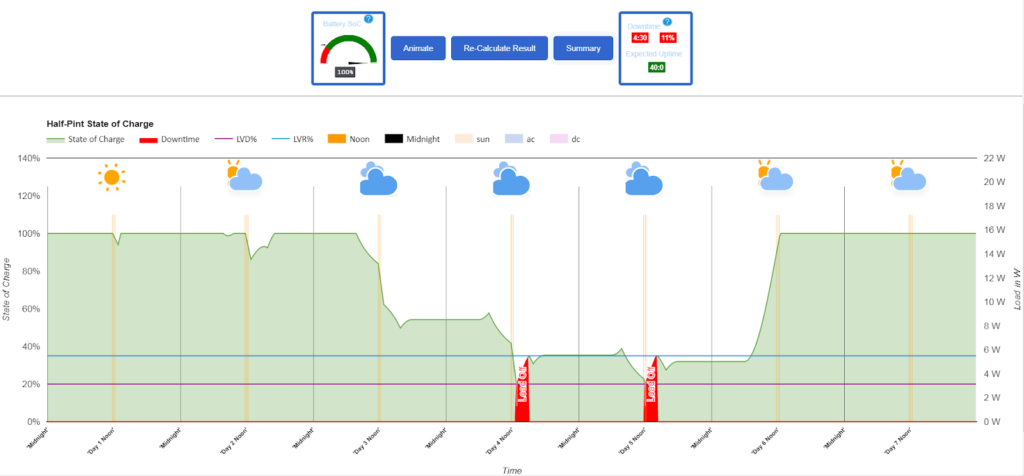
Other options can quickly be evaluated by changing to a larger system, for example a Villager-III, or larger solar panels. You can also investigate the impact of adding more loads such as cell phone chargers, lights, fans, etc.
The translator decided that a Half-Pint XT with a Sunpower Flexible 30 W panel would meet the needs of the village worker.
You can find complete instructions for using the Online Test Drive tool here.
For additional advice on solar system sizing, consult with our engineering team at power_systems@sil.org.

 GTIS Power and Communications Systems
GTIS Power and Communications Systems